Minimalist & efficient host monitor system
Safe and stable, permanently free, private deployment, excellent performance
Download View Demo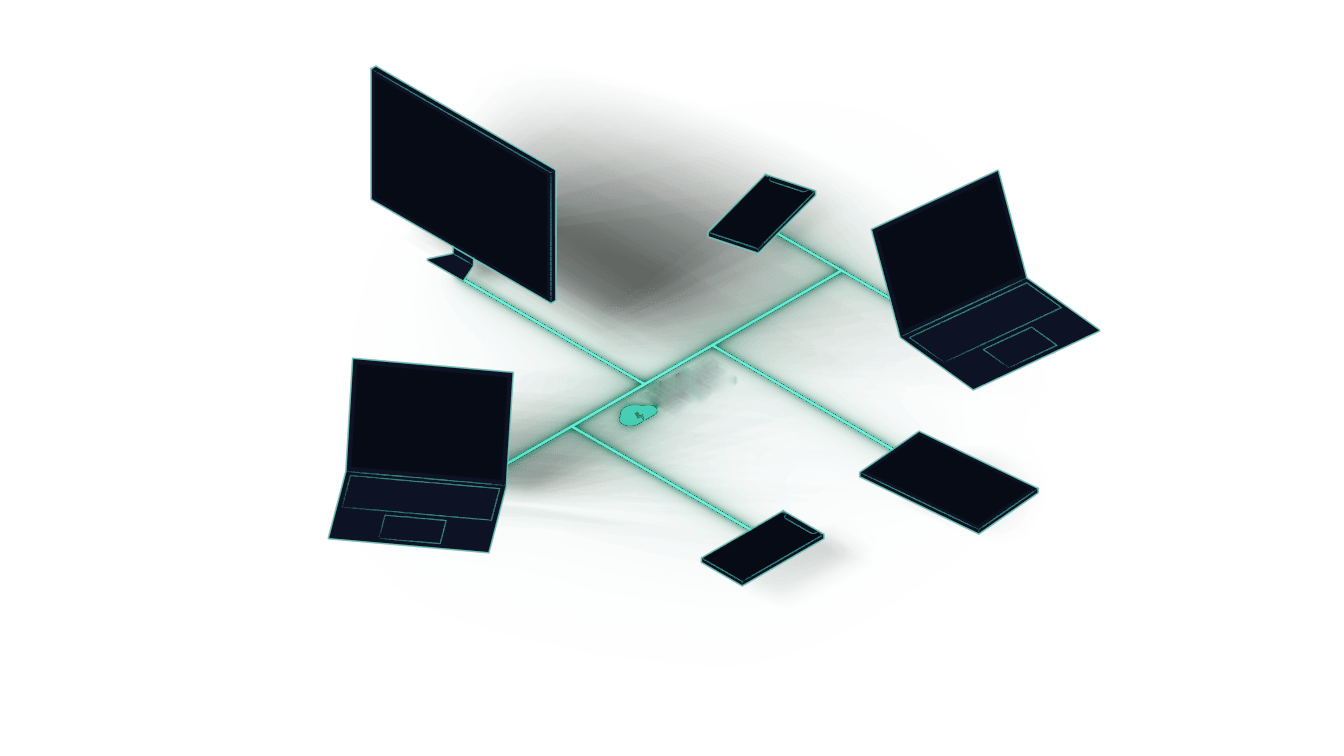
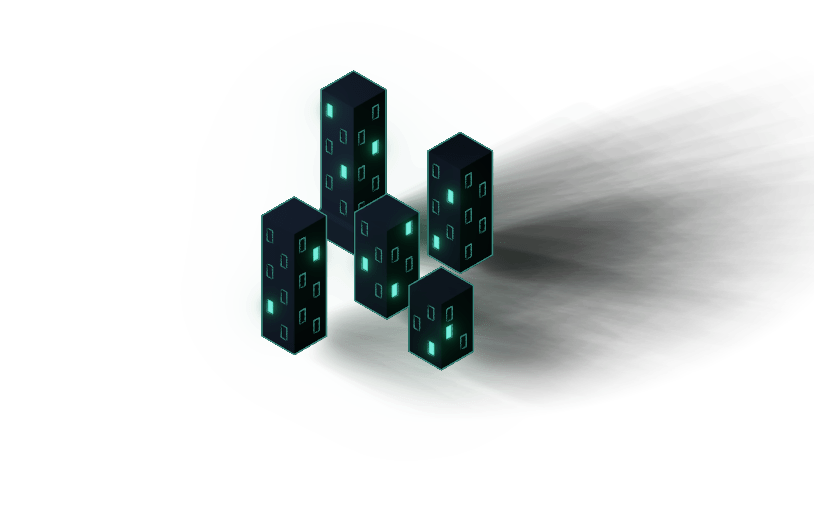
Distributed
Microservice architecture can support real-time monitor of thousands of hosts
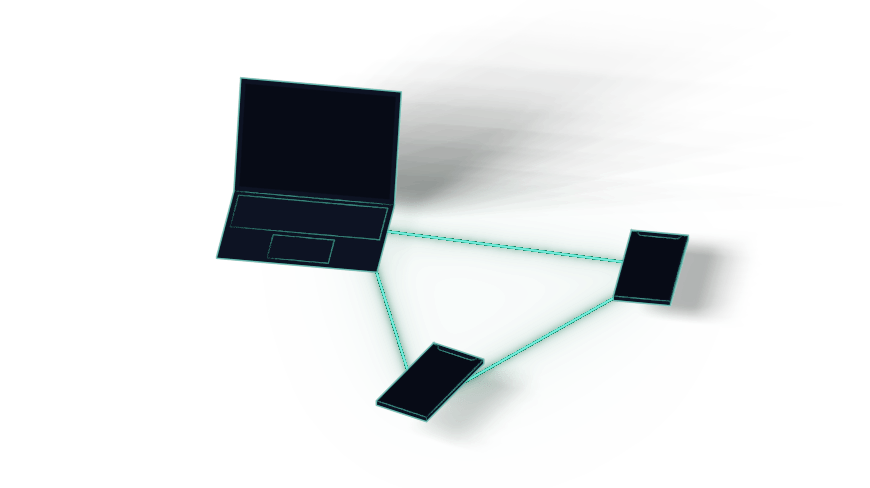
24/7 Service monitoring
Real-time reporting of host indicator data, flexible and smart alarm mechanism
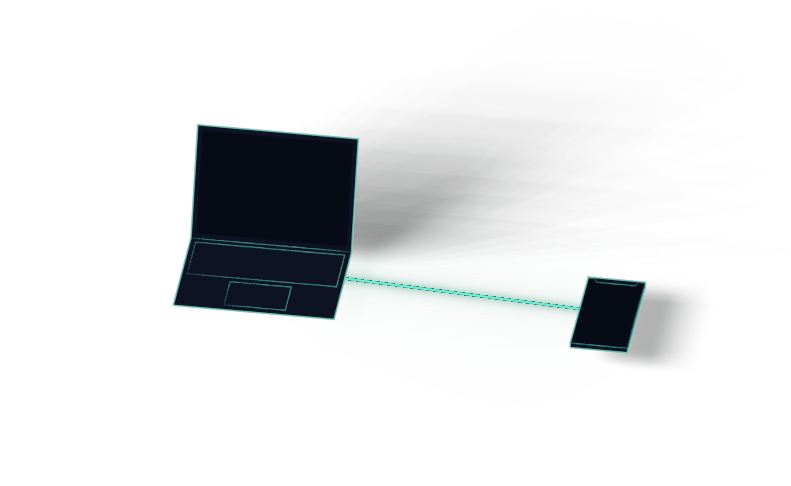
Multi-terminal/cross-platform
Supports cloud hosts, physical machines, virtual machines, etc.
"WGCLOUD can be used to manage hosts, collect various metric data of servers or hosts (cpu usage, cpu temperature, memory usage, disk capacity space, disk IO, hard disk SMART status, system load, number of connections, NIC traffic, hardware system information, GPU, firewall status, CRONTAB, etc.). YOU CAN MONITOR RESOURCES SUCH AS PROCESS APPLICATIONS, FILE TAMPER PROTECTION, PORTS, LOGS, DOCKER CONTAINERS, DATABASES, AND DATA TABLES ON SERVERS OR HOSTS. It supports monitoring service interface APIs, ping and SNMP monitoring of network devices (such as switches, routers, and printers), custom monitoring commands, and scheduled tasks. Automatic generation of network topology diagrams, large-screen visualization, web SSH, inspection reports, batch execution of command issuance, FTP/SFTP monitoring, K8S monitoring, Kafka monitoring, Redis monitoring, Nginx log detection, asset management, device account management, work notes, and fault alarm information push (such as email, Telegram, etc.)"